Text-to-Speech (Recipe)¶
See also: - Documentaion: https://espnet.github.io/espnet - Github: https://github.com/espnet
Author: Tomoki Hayashi
Last update: 2019/07/25
Setup envrionment¶
[ ]:
# OS setup
!sudo apt-get install bc tree
!cat /etc/os-release
# espnet setup
!git clone https://github.com/espnet/espnet
!cd espnet; pip install -e .
# warp ctc setup
!git clone https://github.com/espnet/warp-ctc -b pytorch-1.1
!cd warp-ctc && mkdir build && cd build && cmake .. && make -j
!cd warp-ctc/pytorch_binding && python setup.py install
# kaldi setup
!cd /content/espnet/tools; git clone https://github.com/kaldi-asr/kaldi
!echo "" > ./espnet/tools/kaldi/tools/extras/check_dependencies.sh # ignore check
!chmod +x ./espnet/tools/kaldi/tools/extras/check_dependencies.sh
!cd ./espnet/tools/kaldi/tools; make sph2pipe sclite
!rm -rf espnet/tools/kaldi/tools/python
!wget https://18-198329952-gh.circle-artifacts.com/0/home/circleci/repo/ubuntu16-featbin.tar.gz
!tar -xf ./ubuntu16-featbin.tar.gz # take a few minutes
!cp featbin/* espnet/tools/kaldi/src/featbin/
# make dummy activate
!mkdir -p espnet/tools/venv/bin
!touch espnet/tools/venv/bin/activate
Run the recipe¶
egs/an4/tts1 as an example.egs/an4/tts1 is too small to generate reasonable speech.[ ]:
# Let's go to an4 recipe!
import os
os.chdir("/content/espnet/egs/an4/tts1")
Before running the recipe, let us check the recipe structure.
[3]:
!tree -L 1
.
├── cmd.sh
├── conf
├── data
├── downloads
├── dump
├── exp
├── fbank
├── local -> ../asr1/local
├── path.sh
├── run.sh
├── steps -> ../../../tools/kaldi/egs/wsj/s5/steps
├── tensorboard
└── utils -> ../../../tools/kaldi/egs/wsj/s5/utils
10 directories, 3 files
Each recipe has the same structure and files.
run.sh: Main script of the recipe. Once you run this script, all of the processing will be conducted from data download, preparation, feature extraction, training, and decoding.
cmd.sh: Command configuration source file about how-to-run each processing. You can modify this script if you want to run the script through job control system e.g. Slurm or Torque.
path.sh: Path configuration source file. Basically, we do not have to touch.
conf/: Directory containing configuration files.
local/: Directory containing the recipe-specific scripts e.g. data preparation.
steps/ and utils/: Directory containing kaldi tools.
Main script run.sh consists of several stages:
stage -1: Download data if the data is available online.
stage 0: Prepare data to make kaldi-stype data directory.
stage 1: Extract feature vector, calculate statistics, and perform normalization.
stage 2: Prepare a dictionary and make json files for training.
stage 3: Train the E2E-TTS network.
stage 4: Decode mel-spectrogram using the trained network.
stage 5: Generate a waveform from a generated mel-spectrogram using Griffin-Lim.
Currently, we support the following networks: - Tacotron2: Natural TTS Synthesis by Conditioning WaveNet on Mel Spectrogram Predictions - Transformer: Neural Speech Synthesis with Transformer Network - FastSpeech: FastSpeech: Fast, Robust and Controllable Text to Speech
Let us check each stage step-by-step via –stage and –stop_stage options!
Stage -1: Data download¶
This stage downloads dataset if the dataset is available online.
[4]:
!./run.sh --stage -1 --stop_stage -1
stage -1: Data Download
local/download_and_untar.sh: an4 directory already exists in ./downloads
dictionary: data/lang_1char/train_nodev_units.txt
[5]:
!tree -L 1
!ls downloads/
.
├── cmd.sh
├── conf
├── data
├── downloads
├── dump
├── exp
├── fbank
├── local -> ../asr1/local
├── path.sh
├── run.sh
├── steps -> ../../../tools/kaldi/egs/wsj/s5/steps
├── tensorboard
└── utils -> ../../../tools/kaldi/egs/wsj/s5/utils
10 directories, 3 files
an4 an4_sphere.tar.gz
You can see downloads directory is cretead, which containing donwloaded an4 dataset.
Stage 0: Data preparation¶
This stage creates kaldi-style data directories.
[6]:
!./run.sh --stage 0 --stop_stage 0
stage 0: Data preparation
dictionary: data/lang_1char/train_nodev_units.txt
[7]:
!tree -L 1 data
data
├── lang_1char
├── test
├── train
├── train_dev
└── train_nodev
5 directories, 0 files
[8]:
!ls data/*
data/lang_1char:
train_nodev_units.txt
data/test:
feats.scp filetype spk2utt text utt2num_frames utt2spk wav.scp
data/train:
feats.scp filetype spk2utt text utt2num_frames utt2spk wav.scp
data/train_dev:
feats.scp spk2utt text utt2num_frames utt2spk wav.scp
data/train_nodev:
cmvn.ark feats.scp spk2utt text utt2num_frames utt2spk wav.scp
[9]:
!head -n 3 data/train/{wav.scp,text,utt2spk,spk2utt}
==> data/train/wav.scp <==
fash-an251-b /content/espnet/egs/an4/tts1/../../../tools/kaldi/tools/sph2pipe_v2.5/sph2pipe -f wav -p -c 1 ./downloads/an4/wav/an4_clstk/fash/an251-fash-b.sph |
fash-an253-b /content/espnet/egs/an4/tts1/../../../tools/kaldi/tools/sph2pipe_v2.5/sph2pipe -f wav -p -c 1 ./downloads/an4/wav/an4_clstk/fash/an253-fash-b.sph |
fash-an254-b /content/espnet/egs/an4/tts1/../../../tools/kaldi/tools/sph2pipe_v2.5/sph2pipe -f wav -p -c 1 ./downloads/an4/wav/an4_clstk/fash/an254-fash-b.sph |
==> data/train/text <==
fash-an251-b YES
fash-an253-b GO
fash-an254-b YES
==> data/train/utt2spk <==
fash-an251-b fash
fash-an253-b fash
fash-an254-b fash
==> data/train/spk2utt <==
fash fash-an251-b fash-an253-b fash-an254-b fash-an255-b fash-cen1-b fash-cen2-b fash-cen4-b fash-cen5-b fash-cen7-b
fbbh fbbh-an86-b fbbh-an87-b fbbh-an88-b fbbh-an89-b fbbh-an90-b fbbh-cen1-b fbbh-cen2-b fbbh-cen3-b fbbh-cen4-b fbbh-cen5-b fbbh-cen6-b fbbh-cen7-b fbbh-cen8-b
fclc fclc-an146-b fclc-an147-b fclc-an148-b fclc-an149-b fclc-an150-b fclc-cen1-b fclc-cen2-b fclc-cen3-b fclc-cen4-b fclc-cen5-b fclc-cen6-b fclc-cen7-b fclc-cen8-b
Each file contains the following information: - wav.scp: List of audio path. Each line has <utt_id> <wavfile_path or command pipe>. <utt_id> must be unique. - text: List of transcriptions. Each line has <utt_id> <transcription>. In the case of TTS, we assume that <transcription> is cleaned. - utt2spk: List of correspondence table between utterances and speakers. Each line has <utt_id> <speaker_id>. - spk2utt: List of correspondence table between speakers and
utterances. Each lien has <speaker_id> <utt_id> ... <utt_id>. This file can be automatically created from utt2spk.
Stage 1: Feature extration¶
This stage performs the following processing: 1. Mel-spectrogram extraction 2. Data split into training and validation set 2. Statistics (mean and variance) calculation 3. Normalization
[10]:
!./run.sh --stage 1 --stop_stage 1 --nj 4
stage 1: Feature Generation
/content/espnet/egs/an4/tts1/../../../utils/make_fbank.sh --cmd run.pl --nj 4 --fs 16000 --fmax --fmin --n_fft 1024 --n_shift 256 --win_length --n_mels 80 data/train exp/make_fbank/train fbank
/content/espnet/egs/an4/tts1/../../../utils/make_fbank.sh: moving data/train/feats.scp to data/train/.backup
utils/validate_data_dir.sh: Successfully validated data-directory data/train
/content/espnet/egs/an4/tts1/../../../utils/make_fbank.sh: [info]: no segments file exists: assuming pcm.scp indexed by utterance.
Succeeded creating filterbank features for train
/content/espnet/egs/an4/tts1/../../../utils/make_fbank.sh --cmd run.pl --nj 4 --fs 16000 --fmax --fmin --n_fft 1024 --n_shift 256 --win_length --n_mels 80 data/test exp/make_fbank/test fbank
/content/espnet/egs/an4/tts1/../../../utils/make_fbank.sh: moving data/test/feats.scp to data/test/.backup
utils/validate_data_dir.sh: Successfully validated data-directory data/test
/content/espnet/egs/an4/tts1/../../../utils/make_fbank.sh: [info]: no segments file exists: assuming pcm.scp indexed by utterance.
Succeeded creating filterbank features for test
utils/subset_data_dir.sh: reducing #utt from 948 to 100
utils/subset_data_dir.sh: reducing #utt from 948 to 848
compute-cmvn-stats scp:data/train_nodev/feats.scp data/train_nodev/cmvn.ark
LOG (compute-cmvn-stats[5.5.428~1-29b3]:main():compute-cmvn-stats.cc:168) Wrote global CMVN stats to data/train_nodev/cmvn.ark
LOG (compute-cmvn-stats[5.5.428~1-29b3]:main():compute-cmvn-stats.cc:171) Done accumulating CMVN stats for 848 utterances; 0 had errors.
/content/espnet/egs/an4/tts1/../../../utils/dump.sh --cmd run.pl --nj 4 --do_delta false data/train_nodev/feats.scp data/train_nodev/cmvn.ark exp/dump_feats/train dump/train_nodev
/content/espnet/egs/an4/tts1/../../../utils/dump.sh --cmd run.pl --nj 4 --do_delta false data/train_dev/feats.scp data/train_nodev/cmvn.ark exp/dump_feats/dev dump/train_dev
/content/espnet/egs/an4/tts1/../../../utils/dump.sh --cmd run.pl --nj 4 --do_delta false data/test/feats.scp data/train_nodev/cmvn.ark exp/dump_feats/eval dump/test
dictionary: data/lang_1char/train_nodev_units.txt
Raw filterbanks are saved in fbank/ directory with ark/scp format.
[11]:
!ls fbank
raw_fbank_test.1.ark raw_fbank_test.4.ark raw_fbank_train.3.ark
raw_fbank_test.1.scp raw_fbank_test.4.scp raw_fbank_train.3.scp
raw_fbank_test.2.ark raw_fbank_train.1.ark raw_fbank_train.4.ark
raw_fbank_test.2.scp raw_fbank_train.1.scp raw_fbank_train.4.scp
raw_fbank_test.3.ark raw_fbank_train.2.ark
raw_fbank_test.3.scp raw_fbank_train.2.scp
<utt_id> and <path_in_ark>.raw_fbank_*.{1..N}.{scp,ark}.[12]:
!head -n 3 fbank/raw_fbank_train.1.scp
fash-an251-b /content/espnet/egs/an4/tts1/fbank/raw_fbank_train.1.ark:13
fash-an253-b /content/espnet/egs/an4/tts1/fbank/raw_fbank_train.1.ark:5727
fash-an254-b /content/espnet/egs/an4/tts1/fbank/raw_fbank_train.1.ark:9921
These files can be loaded in python via kaldiio as follows:
[13]:
import kaldiio
import matplotlib.pyplot as plt
# load scp file
scp_dict = kaldiio.load_scp("fbank/raw_fbank_train.1.scp")
for key in scp_dict:
plt.imshow(scp_dict[key].T[::-1])
plt.title(key)
plt.colorbar()
plt.show()
break
# load ark file
ark_generator = kaldiio.load_ark("fbank/raw_fbank_train.1.ark")
for key, array in ark_generator:
plt.imshow(array.T[::-1])
plt.title(key)
plt.colorbar()
plt.show()
break
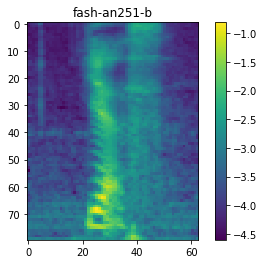
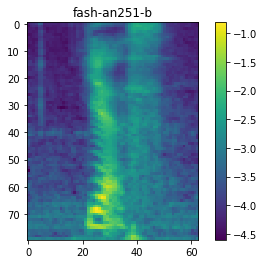
<utt_id>.[14]:
!ls data/train
!head -n 3 data/train/{feats.scp,utt2num_frames}
feats.scp filetype spk2utt text utt2num_frames utt2spk wav.scp
==> data/train/feats.scp <==
fash-an251-b /content/espnet/egs/an4/tts1/fbank/raw_fbank_train.1.ark:13
fash-an253-b /content/espnet/egs/an4/tts1/fbank/raw_fbank_train.1.ark:5727
fash-an254-b /content/espnet/egs/an4/tts1/fbank/raw_fbank_train.1.ark:9921
==> data/train/utt2num_frames <==
fash-an251-b 63
fash-an253-b 44
fash-an254-b 57
And data/train/ directory is split into two directory: - data/train_nodev/: data directory for training - data/train_dev/: data directory for validation
[15]:
!ls data
!ls data/train_*
lang_1char test train train_dev train_nodev
data/train_dev:
feats.scp spk2utt text utt2num_frames utt2spk wav.scp
data/train_nodev:
cmvn.ark feats.scp spk2utt text utt2num_frames utt2spk wav.scp
[16]:
# load cmvn.ark file (Be careful not load_ark, but load_mat)
cmvn = kaldiio.load_mat("data/train_nodev/cmvn.ark")
# cmvn consists of mean and variance, the last dimension of mean represents the number of frames.
print("cmvn shape = "+ str(cmvn.shape))
# calculate mean and variance
mu = cmvn[0, :-1] / cmvn[0, -1]
var = cmvn[1, :-1] / cmvn[0, -1]
# show mean
print("mean = " + str(mu))
print("variance = " + str(var))
cmvn shape = (2, 81)
mean = [-2.3015275 -2.1957324 -1.9654763 -1.9376634 -1.7633141 -1.6846672
-1.7875645 -1.9486219 -1.9248276 -1.8872185 -1.9270604 -1.991474
-1.9778731 -2.09246 -2.1971824 -2.209918 -2.3019788 -2.2964242
-2.32575 -2.3705876 -2.40271 -2.449803 -2.4300003 -2.466036
-2.5255735 -2.5386114 -2.582323 -2.5250685 -2.6118424 -2.632455
-2.6633208 -2.672028 -2.6356308 -2.6361263 -2.6829064 -2.691491
-2.694131 -2.675015 -2.6734142 -2.665589 -2.6630545 -2.6658235
-2.657909 -2.6691167 -2.6635575 -2.6643658 -2.6674545 -2.661883
-2.6606252 -2.657067 -2.6489155 -2.6527998 -2.6650834 -2.678152
-2.698867 -2.708589 -2.7201533 -2.7215238 -2.7254083 -2.7388637
-2.7713299 -2.8122768 -2.8621979 -2.9113584 -2.9572158 -3.0068166
-3.0537205 -3.1046875 -3.160605 -3.2164888 -3.2550604 -3.2886407
-3.3207698 -3.3445303 -3.3530545 -3.3561647 -3.357716 -3.3631625
-3.3077478 -3.2325494]
variance = [ 5.478512 5.1941466 4.6532855 4.389601 3.6336286 3.4551063
3.7337823 4.3736997 4.2437925 4.1938186 4.4535246 4.6856284
4.5197277 4.960779 5.486998 5.5303926 5.9634395 5.9297132
6.0229506 6.2188787 6.402854 6.6038113 6.456947 6.6182714
6.9164844 6.9951644 7.2030034 6.832003 7.333239 7.455782
7.639241 7.6680694 7.402422 7.3907475 7.693637 7.768753
7.773008 7.671266 7.682944 7.639572 7.626395 7.6473846
7.611816 7.679605 7.6519523 7.658576 7.6860723 7.670902
7.6756134 7.674951 7.639459 7.6657314 7.7366185 7.789132
7.8906317 7.934334 8.0020485 8.016449 8.038348 8.104283
8.278971 8.490983 8.759398 9.036307 9.297286 9.589112
9.866017 10.173562 10.518697 10.873265 11.115793 11.32935
11.530077 11.672476 11.716665 11.724409 11.7235985 11.751684
11.366631 10.894848 ]
[17]:
!ls dump/*
dump/test:
data.json feats.2.ark feats.3.scp feats.scp utt2num_frames
feats.1.ark feats.2.scp feats.4.ark filetype
feats.1.scp feats.3.ark feats.4.scp log
dump/train_dev:
data.json feats.2.ark feats.3.scp feats.scp utt2num_frames
feats.1.ark feats.2.scp feats.4.ark filetype
feats.1.scp feats.3.ark feats.4.scp log
dump/train_nodev:
data.json feats.2.ark feats.3.scp feats.scp utt2num_frames
feats.1.ark feats.2.scp feats.4.ark filetype
feats.1.scp feats.3.ark feats.4.scp log
Stage 2: Dictionary and json preparation¶
This stage creates dictrionary from data/train_nodev/text and makes json file for training.
[18]:
!./run.sh --stage 2 --stop_stage 2
dictionary: data/lang_1char/train_nodev_units.txt
stage 2: Dictionary and Json Data Preparation
28 data/lang_1char/train_nodev_units.txt
/content/espnet/egs/an4/tts1/../../../utils/data2json.sh --feat dump/train_nodev/feats.scp data/train_nodev data/lang_1char/train_nodev_units.txt
/content/espnet/egs/an4/tts1/../../../utils/feat_to_shape.sh --cmd run.pl --nj 1 --filetype --preprocess-conf --verbose 0 dump/train_nodev/feats.scp data/train_nodev/tmp-6VLm9/input/shape.scp
/content/espnet/egs/an4/tts1/../../../utils/data2json.sh --feat dump/train_dev/feats.scp data/train_dev data/lang_1char/train_nodev_units.txt
/content/espnet/egs/an4/tts1/../../../utils/feat_to_shape.sh --cmd run.pl --nj 1 --filetype --preprocess-conf --verbose 0 dump/train_dev/feats.scp data/train_dev/tmp-g5AHB/input/shape.scp
/content/espnet/egs/an4/tts1/../../../utils/data2json.sh --feat dump/test/feats.scp data/test data/lang_1char/train_nodev_units.txt
/content/espnet/egs/an4/tts1/../../../utils/feat_to_shape.sh --cmd run.pl --nj 1 --filetype --preprocess-conf --verbose 0 dump/test/feats.scp data/test/tmp-U7FtO/input/shape.scp
<token> <token index>.<token index> starts from 1 because 0 is used as padding index.[19]:
!ls data
!cat data/lang_1char/train_nodev_units.txt
lang_1char test train train_dev train_nodev
<unk> 1
<space> 2
A 3
B 4
C 5
D 6
E 7
F 8
G 9
H 10
I 11
J 12
K 13
L 14
M 15
N 16
O 17
P 18
Q 19
R 20
S 21
T 22
U 23
V 24
W 25
X 26
Y 27
Z 28
Json file will be created for training / validation /evaludation sets and they are saved as dump/{train_nodev,train_dev,test}/data.json.
[20]:
!ls dump/*/*.json
dump/test/data.json dump/train_dev/data.json dump/train_nodev/data.json
Each json file contains all of the information in the data directory.
[21]:
!head -n 27 dump/train_nodev/data.json
{
"utts": {
"fash-an251-b": {
"input": [
{
"feat": "/content/espnet/egs/an4/tts1/dump/train_nodev/feats.1.ark:13",
"name": "input1",
"shape": [
63,
80
]
}
],
"output": [
{
"name": "target1",
"shape": [
3,
30
],
"text": "YES",
"token": "Y E S",
"tokenid": "27 7 21"
}
],
"utt2spk": "fash"
},
“shape”: Shape of the input or output sequence. Here input shape [63, 80] represents the number of frames = 63 and the dimension of mel-spectrogram = 80.
“text”: Original transcription.
“token”: Token sequence of original transcription.
“tokenid” Token id sequence of original transcription, which is converted using the dictionary.
Now ready to start training!
Stage 3: Network training¶
[22]:
!cat conf/train_pytorch_tacotron2.yaml
# This is the basic tactron2 training settting
# encoder related
embed-dim: 512
elayers: 1
eunits: 512
econv-layers: 3 # if set 0, no conv layer is used
econv-chans: 512
econv-filts: 5
# decoder related
dlayers: 2
dunits: 1024
prenet-layers: 2 # if set 0, no prenet is used
prenet-units: 256
postnet-layers: 5 # if set 0, no postnet is used
postnet-chans: 512
postnet-filts: 5
# attention related
atype: location
adim: 128
aconv-chans: 32
aconv-filts: 15 # resulting in filter-size = aconv-filts * 2 + 1
cumulate-att-w: true # whether to cumulate attetion weight
use-batch-norm: true # whether to use batch normalization in conv layer
use-concate: true # whether to concatenate encoder embedding with decoder lstm outputs
use-residual: false # whether to use residual connection in encoder convolution
use-masking: true # whether to mask the padded part in loss calculation
bce-pos-weight: 1.0 # weight for positive samples of stop token in cross-entropy calculation
reduction-factor: 2
# minibatch related
batch-size: 32
batch-sort-key: shuffle # shuffle or input or output
maxlen-in: 150 # if input length > maxlen-in, batchsize is reduced (if use "shuffle", not effect)
maxlen-out: 400 # if output length > maxlen-out, batchsize is reduced (if use "shuffle", not effect)
# optimization related
lr: 1e-3
eps: 1e-6
weight-decay: 0.0
dropout-rate: 0.5
zoneout-rate: 0.1
epochs: 50
patience: 5
[23]:
# TODO(kan-bayashi): Change here to use change_yaml.py
!cat conf/train_pytorch_tacotron2.yaml | sed -e "s/epochs: 50/epochs: 3/g" > conf/train_pytorch_tacotron2_sample.yaml
!cat conf/train_pytorch_tacotron2_sample.yaml
# This is the basic tactron2 training settting
# encoder related
embed-dim: 512
elayers: 1
eunits: 512
econv-layers: 3 # if set 0, no conv layer is used
econv-chans: 512
econv-filts: 5
# decoder related
dlayers: 2
dunits: 1024
prenet-layers: 2 # if set 0, no prenet is used
prenet-units: 256
postnet-layers: 5 # if set 0, no postnet is used
postnet-chans: 512
postnet-filts: 5
# attention related
atype: location
adim: 128
aconv-chans: 32
aconv-filts: 15 # resulting in filter-size = aconv-filts * 2 + 1
cumulate-att-w: true # whether to cumulate attetion weight
use-batch-norm: true # whether to use batch normalization in conv layer
use-concate: true # whether to concatenate encoder embedding with decoder lstm outputs
use-residual: false # whether to use residual connection in encoder convolution
use-masking: true # whether to mask the padded part in loss calculation
bce-pos-weight: 1.0 # weight for positive samples of stop token in cross-entropy calculation
reduction-factor: 2
# minibatch related
batch-size: 32
batch-sort-key: shuffle # shuffle or input or output
maxlen-in: 150 # if input length > maxlen-in, batchsize is reduced (if use "shuffle", not effect)
maxlen-out: 400 # if output length > maxlen-out, batchsize is reduced (if use "shuffle", not effect)
# optimization related
lr: 1e-3
eps: 1e-6
weight-decay: 0.0
dropout-rate: 0.5
zoneout-rate: 0.1
epochs: 3
patience: 5
[24]:
!./run.sh --stage 3 --stop_stage 3 --train_config conf/train_pytorch_tacotron2_sample.yaml --verbose 1
dictionary: data/lang_1char/train_nodev_units.txt
stage 3: Text-to-speech model training
^C
You can see the training log in exp/train_*/train.log.
The models are saved in exp/train_*/results/ directory.
[26]:
!ls exp/train_nodev_pytorch_train_pytorch_tacotron2_sample/{results,results/att_ws}
exp/train_nodev_pytorch_train_pytorch_tacotron2_sample/results:
all_loss.png l1_loss.png model.loss.best snapshot.ep.2
att_ws loss.png mse_loss.png snapshot.ep.3
bce_loss.png model.json snapshot.ep.1
exp/train_nodev_pytorch_train_pytorch_tacotron2_sample/results/att_ws:
fash-an251-b.ep.1.png fash-an253-b.ep.3.png fash-an255-b.ep.2.png
fash-an251-b.ep.2.png fash-an254-b.ep.1.png fash-an255-b.ep.3.png
fash-an251-b.ep.3.png fash-an254-b.ep.2.png fash-cen1-b.ep.1.png
fash-an253-b.ep.1.png fash-an254-b.ep.3.png fash-cen1-b.ep.2.png
fash-an253-b.ep.2.png fash-an255-b.ep.1.png fash-cen1-b.ep.3.png
exp/train_*/results/*.png are the figures of training curve.
[27]:
from IPython.display import Image, display_png
print("all loss curve")
display_png(Image("exp/train_nodev_pytorch_train_pytorch_tacotron2_sample/results/all_loss.png"))
print("l1 loss curve")
display_png(Image("exp/train_nodev_pytorch_train_pytorch_tacotron2_sample/results/l1_loss.png"))
print("mse loss curve")
display_png(Image("exp/train_nodev_pytorch_train_pytorch_tacotron2_sample/results/mse_loss.png"))
print("bce loss curve")
display_png(Image("exp/train_nodev_pytorch_train_pytorch_tacotron2_sample/results/bce_loss.png"))
all loss curve
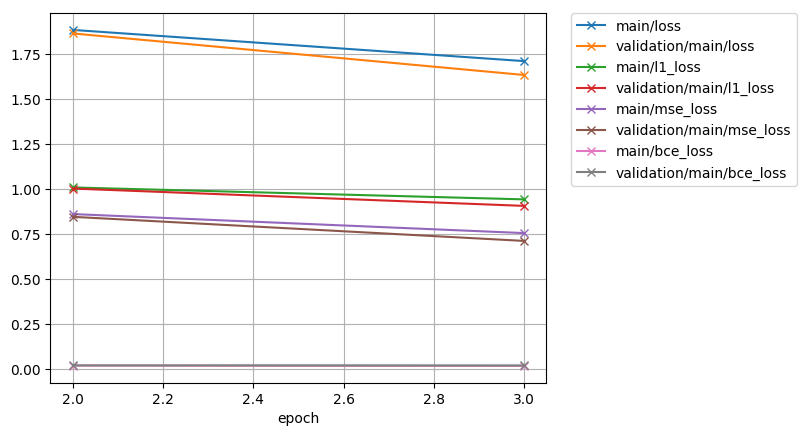
l1 loss curve
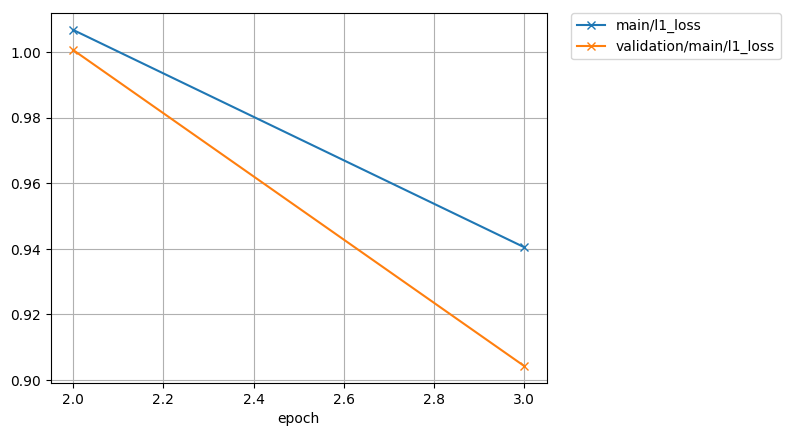
mse loss curve
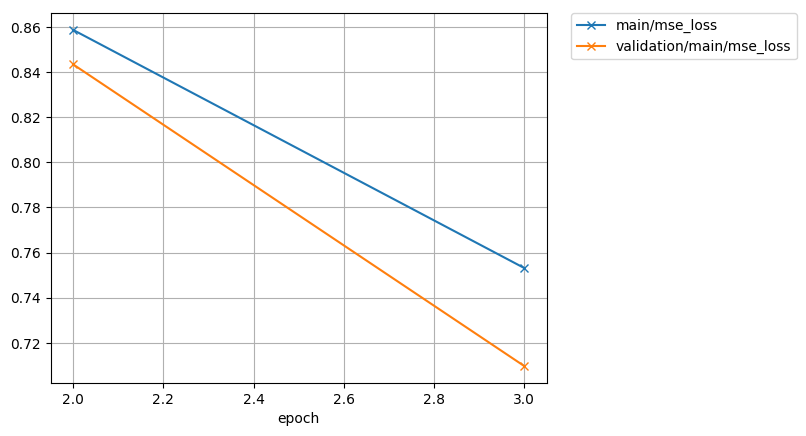
bce loss curve
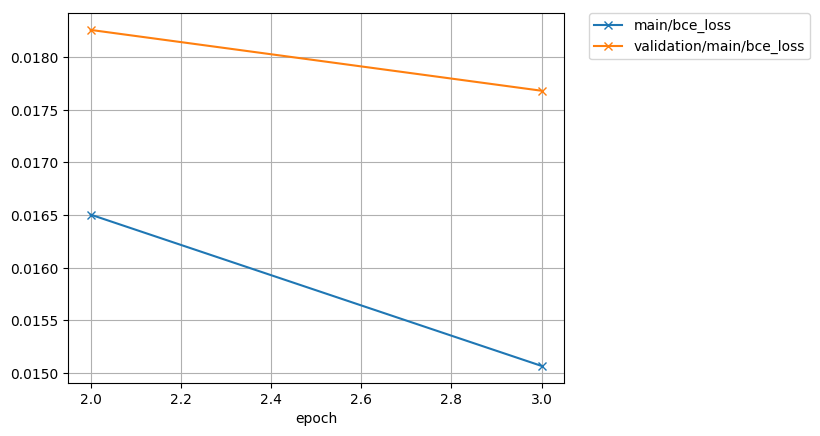
exp/train_*/results/att_ws/.png are the figures of attention weights in each epoch.
[28]:
print("Attention weights of initial epoch")
display_png(Image("exp/train_nodev_pytorch_train_pytorch_tacotron2_sample/results/att_ws/fash-cen1-b.ep.1.png"))
Attention weights of initial epoch
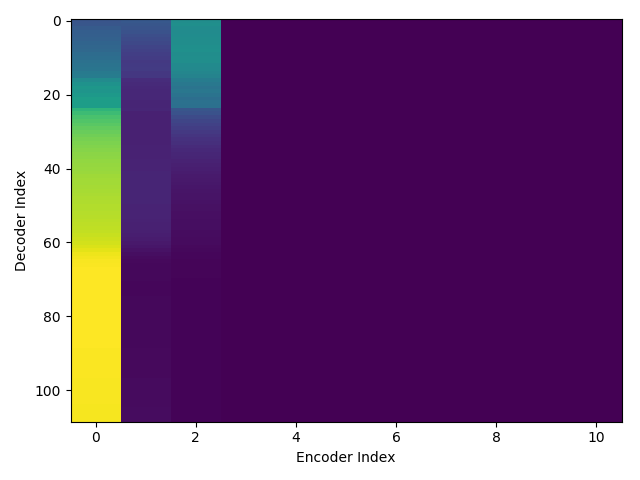
exp/train_*/results/model.loss.best contains only the model parameters.exp/train_*/results/snapshot contains the model parameters, optimizer states, and iterator states.[ ]:
# resume training from snapshot.ep.2
!./run.sh --stage 3 --stop_stage 3 --train_config conf/train_pytorch_tacotron2_sample.yaml --resume exp/train_nodev_pytorch_train_pytorch_tacotron2_sample/results/snapshot.ep.2 --verbose 1
dictionary: data/lang_1char/train_nodev_units.txt
stage 3: Text-to-speech model training
[ ]:
!cat exp/train_nodev_pytorch_train_pytorch_tacotron2_sample/train.log
[ ]:
%load_ext tensorboard
%tensorboard --logdir tensorboard/train_nodev_pytorch_train_pytorch_tacotron2_sample/
Stage 4: Network decoding¶
This stage performs decoding using the trained model to generate mel-spectrogram from a given text.
[ ]:
!./run.sh --stage 4 --stop_stage 4 --nj 8 --train_config conf/train_pytorch_tacotron2_sample.yaml
Generated features are saved as ark/scp format.
[ ]:
!ls exp/train_nodev_pytorch_train_pytorch_tacotron2_sample/outputs_model.loss.best_decode/*
We can specify the model or snapshot to be used for decoding via –model.
[ ]:
!./run.sh --stage 4 --stop_stage 4 --nj 8 --train_config conf/train_pytorch_tacotron2_sample.yaml --model snapshot.ep.2
[ ]:
!ls exp/train_nodev_pytorch_train_pytorch_tacotron2_sample/outputs_snapshot.ep.2_decode/*
Stage 5: Waveform synthesis¶
[ ]:
!./run.sh --stage 5 --stop_stage 5 --nj 8 --train_config conf/train_pytorch_tacotron2_sample.yaml --griffin_lim_iters 50
Generated wav files are saved in exp/train_nodev_pytorch_train_pytorch_tacotron2_sample/outputs_model.loss.best_decode_denorm/*/wav
[ ]:
!ls exp/train_nodev_pytorch_train_pytorch_tacotron2_sample/outputs_model.loss.best_decode_denorm/*/wav
[ ]:
!tree -L 3
NEXT step¶
Try pretrained model to generate speech.
Try a large single speaker dataset recipe egs/ljspeech/tts1.
Try a large multi-speaker recipe egs/libritts/tts1.
Make the original recipe using your own dataset.